Spotify Artwork Downloader
Download high-quality Spotify cover art for playlists, albums, and tracks on PC, iPhone, Android.
How to download Spotify album cover art?
-
Step 1: Copy Spotify Link
Open Spotify and find the playlist, album, or track you want the cover art for. Click the three dots next to the item and select "Share" then "Copy Link."
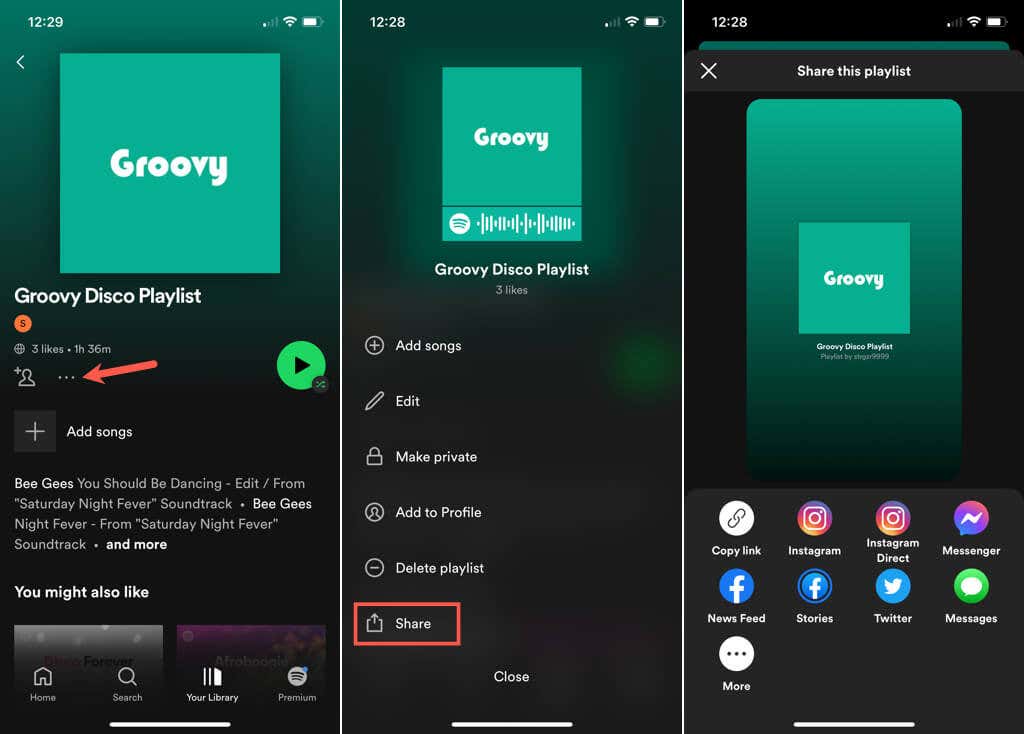
-
Step 2: Paste the Link
Go to SaveAny.app and paste the copied Spotify URL into the input box. You can use the "Paste from Clipboard" button for convenience.
-
Step 3: Fetch and Download
Go to SaveAny.app and paste the copied Spotify URL into the input box. You can use the "Paste from Clipboard" button for convenience.
Why Use SaveAny.app for Spotify Artwork Downloads?
SaveAny.app is your go-to tool for downloading high-quality Spotify artwork. Whether you need a Spotify cover downloader, Spotify artwork downloader, or specific downloads for playlists, albums, or tracks, SaveAny.app makes it easy. Our service supports downloading covers for Spotify playlists, Spotify albums, Spotify tracks, and Spotify songs.
Using SaveAny.app, you can quickly and easily obtain the artwork you need for any Spotify content. Whether you're a content creator, a designer, or just a music enthusiast, our tool ensures you have access to the best quality artwork available.